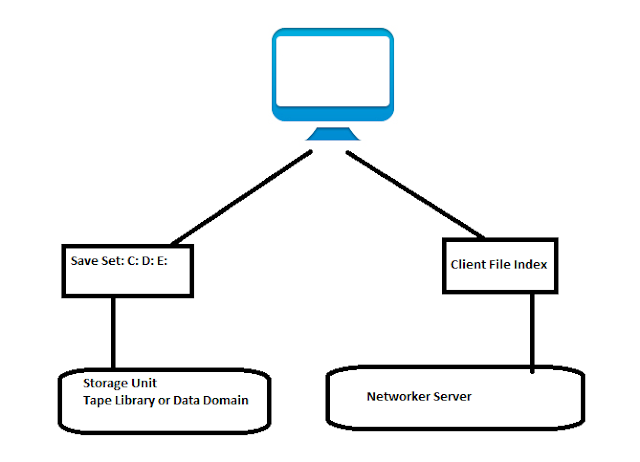In this Blog I would explain what are the Daemons in Networker and what are their roles and responsibilities.
Before understanding Networker Daemons, I would like to throw light on Networker Control Data as Networker Daemons will be dealing with Networker Control Data Components.
Networker Control Data
It consist of the configuration and tracking information which is stored on Networker Server.
Networker Control Data
It consist of the configuration and tracking information which is stored on Networker Server.
Networker Control Data includes three components.
- CFI- Client File Index
For each client that is getting backed up, Networker Server creates and maintain one CFI per physical Client. CFI allow user to browse their backups for file from particular point in time.
Location: # \Networker Server installation directory\nsr\index
2. RES- Resource Directory
This Directory includes all the configuration and resources file.
3. MM- Media Database
What Data is written on Which Volume.
This information is stored in Media Database.
Now it will be Easy to understand Networker Process and Daemons
Networker Daemons are responsible for all Network operations including Backup and Recoveries.
- Server
- Storage Node
- Clients
Networker Server Daemons
Networker Server Daemons are responsible for providing access to Networker services such as as configuration information, support for backup and recovery requests, and access to the media database, client file indexes, and jobs database.
Networker Server Daemons are :
- NSRD-Networker Save and Recover Daemon.
This is master Daemon. It manages the Networker Resouce Database (res) which contains almost all Networker configuration information.
It is started automatically on System Start up. NSRD is also responsible for starting the other process like nsrmmdbd and nsrindexd.
To manually start and Stop nsrd using command line
On window server:
# net start nsrd
#net stop nsrd
On Linux or Unix Server
#/etc/init.d/networker
start
#/etc/init.d/networker stop
#/etc/init.d/networker status
Please be careful while playing with this Daemon. This is gone, Networker Server will be Gone.
We can see Process associated with this Daemon on Networker Server under Task manger in Windows.
On Linux
ps-ef | grep nsr
- NSRINDEXD- Networker Save and Recover Index Daemon.
When ever any Client gets backed up it generates two save Sets. One is Data which is send to Storage Node then to Storage Device.
Other is information about these Save Sets i.e Client File Index.
Other is information about these Save Sets i.e Client File Index.
- NSRJOBD- Networker Save and Recover Job Daemon.
All the Schedule Jobs in Networker Server is co-ordinated by NSRJOB Daemon. It also helps in Reporting purpose in NMC.
- NSRMMGD -Networker Save and Recover media management
It is responsible for managing Jukebox also called Tape Library operations. This Daemon is responsible for fulfilling NSRD request for any jukebox operation. It is envoked automatically by NSRD when needed.
- NSRMMDBD- Networker Save and recover media management database daemon
It helps in reading and writing records to the Media Database by providing services to local NSRD and nsrmmd Service.
- NSRLOGD- NSR Log Daemon
It run on Networker Server and is responsible for provide support to Networker Audit log service.
Networker Storage Node Daemons
Networker Storage Node Daemons are :
- NSRMMD: NSR Media Multiplexing Daemon
This Daemon run on Storage Node and support reading and Writing of Data to Devices
For each Device configured in Networker as resource one NSRMMDis started.
Number of Devices= Number of NSRMMD
This Daemon also provide information to nsrmmdbd for adding records in Media Database.
It read and Write Data to Device or Volume it is associated with ot Controlling.
2. NSRLCPD- NSR Library Control Daemon.
NSRLCPD is responsible for controlling Jukebox Function which is configured and enabled in Data Zone.
NSRD will give call to NSRMMGD to communicate to NSRLCD for particular function associated with Jukebox( Libraray). Once task is done by NSRLCPD, it will return status to NSRMMGD which in turn provide response to NSRD.
3. NSRNMD- NSR Storage Node Media Multiplexer Daemon manager.
This is New Daemon introduced from Version 8.It is helping daemon to NSRMMD.
It make sure that all necessary Device operations are performed when needed by NSRD.
For all Devices on particular Storage Node, one NSRNMD will take place.

This is New Daemon introduced from Version 8.It is helping daemon to NSRMMD.
It make sure that all necessary Device operations are performed when needed by NSRD.
For all Devices on particular Storage Node, one NSRNMD will take place.

Networker Client Daemons
NSREXECD- NSR Execution Daemon.
This is the Daemon which runs on Client and is responsible for supporting remote executions request from Networker Server.
Example: When Backup job is triggered, NSRD on Networker Server will ask NSRJOBD to send remote execution request to the client NSREXECD to execute backup command "save" to perform the backup. For every save set there will be one "save process"
Example: For C,D and E Drive backing up simultaneously there will be three " save process" on Client.

It also determine which RPC port to use to support and request Networker Services.
NSREXECD runs on all Networker Server and Storage Node as well.
This is the Daemon which runs on Client and is responsible for supporting remote executions request from Networker Server.
Example: When Backup job is triggered, NSRD on Networker Server will ask NSRJOBD to send remote execution request to the client NSREXECD to execute backup command "save" to perform the backup. For every save set there will be one "save process"
Example: For C,D and E Drive backing up simultaneously there will be three " save process" on Client.

It also determine which RPC port to use to support and request Networker Services.
NSREXECD runs on all Networker Server and Storage Node as well.
End
Now you have understanding of Networker Daemons and Process. Please follow my Blog http://emcnetworkerguru.blogspot.com/ for more Networker related Documents.
Thank you